During my recent project, I built a Google Maps application using JavaScript API where Add GeoJSON Button was needed. It came out as a challenging task to provide such a solution but it appeared to be a quite useful tool. Look at a gif animation and read the text below for more details regarding the code implementation.
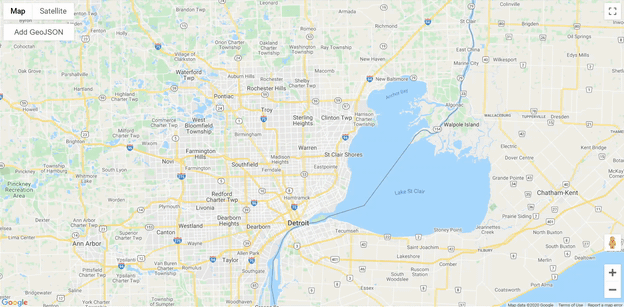
Features
- Uploading GeoJSON to Google Map JavaScript API application
- CSS styling of the button
- Zooming to uploaded GeoJSON
- Tooltip with uploaded GeoJSON properties, its names and values
Code for Add GeoJSON Button
I felt a bit rusty with JavaScript but this project gave me a reason to refresh it. Here is the main code with comments:
//Load GeoJSONs
geojsonlayer9 = new google.maps.Data();
//Tooltips
var infowindow = new google.maps.InfoWindow();
geojsonlayer9.addListener('click', function (event) {
var html_props = "";
for (i = 0; i < keys.length; i++) {
html_props += keys[i] + " : " + event.feature.getProperty(keys[i]) + "<br />"
};
let html = "<b>GeoJSON properties</b> <br /><br />" + html_props;
infowindow.setContent(html);
infowindow.setPosition(event.latLng);
infowindow.setOptions({ pixelOffset: new google.maps.Size(0, -10) });
infowindow.open(map);
});
//GeoJSON layer style
geojsonlayer9.setStyle({
icon: {
url: "icons/measle_red_8px.png",
scaledSize: new google.maps.Size(7, 7),
origin: new google.maps.Point(0, 0),
anchor: new google.maps.Point(7, 6)
}
});
// Load GeoJSON by button
function loadGeoJsonString(geoString) {
geojsonlayer9.forEach(function (feature) {
geojsonlayer9.remove(feature);
});
var geojson = JSON.parse(geoString);
geojsonlayer9.addGeoJson(geojson);
geojsonlayer9.setMap(map);
zoom(map);
var propert = geojson.features[0].properties;
keys = [];
for (var key in propert) keys.push(key);
function zoom(map) {
var bounds = new google.maps.LatLngBounds();
geojsonlayer9.forEach(function (feature) {
processPoints(feature.getGeometry(), bounds.extend, bounds);
});
map.fitBounds(bounds);
}
function processPoints(geometry, callback, thisArg) {
if (geometry instanceof google.maps.LatLng) {
callback.call(thisArg, geometry);
} else if (geometry instanceof google.maps.Data.Point) {
callback.call(thisArg, geometry.get());
} else {
geometry.getArray().forEach(function (g) {
processPoints(g, callback, thisArg);
});
}
}
}
//Get element from HTML and read the file
document.getElementById('add_geojson_button').onchange = function (evt) {
try {
let files = evt.target.files;
if (!files.length) {
alert('No file selected!');
return;
}
let file = files[0];
let reader = new FileReader();
const self = this;
reader.onload = (event) => {
loadGeoJsonString(event.target.result)
};
reader.readAsText(file);
} catch (err) {
console.error(err);
}
}
}To use the code please visit the GitHub page and clone the repository.
Links
- GitHub link for this project
- Useful GitHub with links to GeoJSON sources
